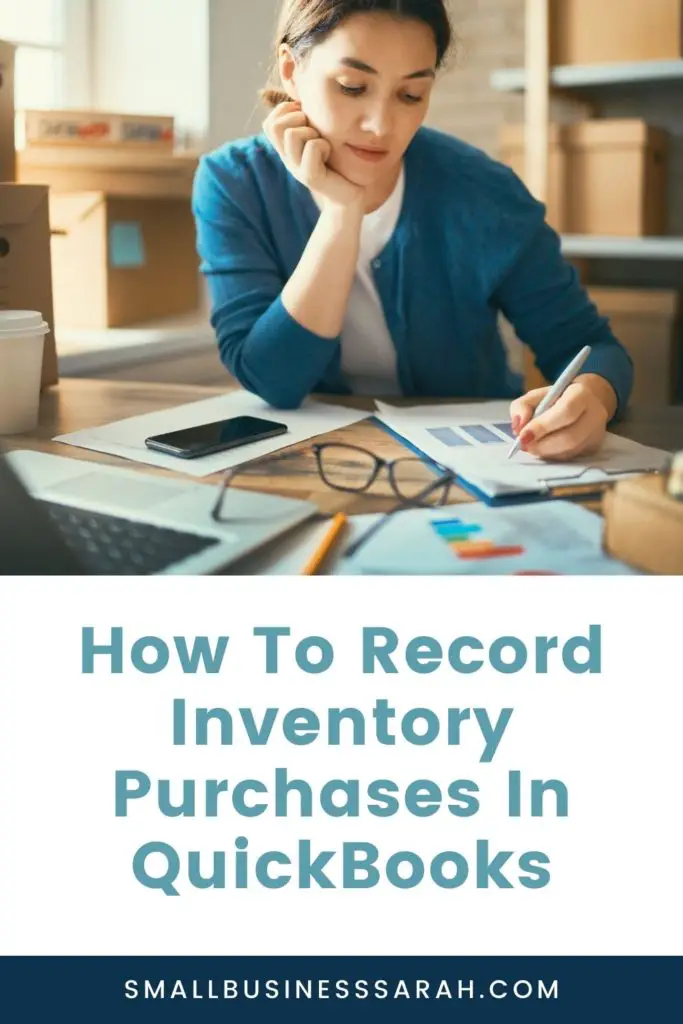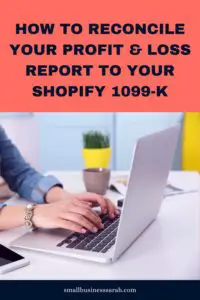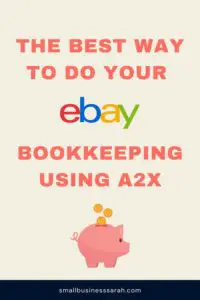At Small Business Sarah, we work exclusively with online and eCommerce small business owners to help them with their bookkeeping. A question we often get is how to record inventory purchases and the sale of inventory within QuickBooks Online.
This post contains affiliate links. For more information, please see my disclosures.
Our eCommerce Bookkeeping Philosophy
Overall, our bookkeeping philosophy is to make it accurate, easy, and fast. That way you will actually keep up with your bookkeeping month after month. If bookkeeping becomes too manual or cumbersome, then people tend to give up! You will find as you explore my resources on this website and on YouTube, that my methods for recording shop revenues and expenses rely on monthly journal entries and summaries. Why? Because these methods are fast, easy, and accurate.
The bookkeeping methods we use and recommend are generally applicable for small businesses that sell on platforms such as Etsy, Shopify, eBay, or Amazon. It’s not applicable for larger businesses.
As with all of my content, this is for informational purposes only. You should check with your accountant for advice tailored to your business.
It’s also important to state that our method for handling inventory purchases (that we will discuss below) is not the only method. There are other options available, so you need to determine the right option for your business.
Recording Raw Materials & Cost of Goods Sold
We recommend that purchases of raw materials or products for resale be categorized directly to the Cost of Goods Sold category. This short video briefly describes the categorization process.
If you’re using separate financial accounts for your business, and these are linked to your QuickBooks account, then you will see these purchases come through your bank feed. Simply select the transaction, add the vendor, and categorize to Cost of Goods Sold. Easy and fast!
This method functions on the Cash Basis of Accounting, the basis of accounting that most small business owners use. On the Cash Basis of Accounting, you record expenses when money is spent. (The IRS allows for small businesses to select the Cash Basis of Accounting if average revenues over the last 3 years were less than $1,000,000.) By recording raw materials purchases directly to Cost of Goods Sold, they are being recorded directly as an expense to your business.
When you categorize your raw materials purchases or items for re-sale directly to Cost of Goods Sold, you will not carry an inventory balance in your bookkeeping records.
At the end of the year, you will need to do an end-of-year inventory count to adjust your Cost of Goods Sold figure for tax purposes. This end-of-year inventory count must be done by every business owner, regardless of how you categorized your inventory purchases throughout the year.
Another Inventory Method
So what is the alternative to categorizing inventory purchases or raw materials directly to Cost of Goods Sold? The alternative is to categorize inventory and raw materials purchases directly to inventory, then adjust your inventory balance for every item you sell.
To do that you would decrease inventory, and increase the Cost of Goods Sold for every item sold. This method is consistent with The Accrual Basis of Accounting.
Keeping track of inventory via this method becomes extremely cumbersome for small business owners, especially for handmade sellers. Imagine trying to determine the cost of inventory in each handmade necklace you sell and then adjusting your bookkeeping records accordingly. It could easily become an administrative nightmare, and you still would need to do an end-of-year inventory count at year-end.
If you choose the Accrual Basis of Accounting and tracking inventory within your accounting records, not only will this take extra time, but it will cost more money. You will need a higher level of QuickBooks Online.
In addition, on certain platforms, you have to pay more per month for access to reports of sales by product, and you would need these reports to track your inventory and the Cost of Goods Sold within QuickBooks. There are Apps and Integrations that help with inventory management within QuickBooks, but they can be costly.
You can see how easily your small business bookkeeping could become more expensive and time-consuming!
Inventory Tracking For Re-sellers
Keeping track of inventory in your bookkeeping records on the Accrual Basis of Accounting does get a little bit easier if you’re a product re-seller.
It may be possible to use summary reports of inventory sold and adjust inventory and cost of goods sold balances that way.
Inventory Management
If inventory management is a concern, platforms you sell on will tell you how much of each inventory item you have on hand at any given time. This will allow you to track when to buy more products or determine how much you have in stock. For example, your Etsy listings will indicate how many of each item you still have in stock.
Most of the time this level of inventory management is enough, and there is not a need to translate this inventory on hand information to your accounting records.
One Drawback To Categorizing To Cost of Goods Sold
We’ve been talking about the pros of not keeping an inventory balance in your bookkeeping records, and instead categorizing all inventory and raw materials purchases directly to Cost of Goods Sold. However, there is one drawback with this method. Your overall profitability in your accounting reports will be skewed at any one point in time.
If you purchase a large amount of inventory in October and categorize that to Cost of Goods Sold, the net income for the month of October will look quite low. In reality, that purchase was for inventory that you will sell over the next three months. So your net income for the last quarter of the year will be much more reflective of your actual income than just looking at the one month.
Why We Prefer Recording To Cost Of Goods
Small business owners need fast and inexpensive solutions, which is why our preferred method is ideal for many small business owners, but you need to figure out if it’s the right solution for you.
We believe in simple bookkeeping, which allows business owners to accurately track their revenues and expenses, without spending an inordinate amount of time or money on their bookkeeping. That’s why we focus on developing accurate, easy, and quick methods that don’t require the use of expensive apps.
Platform Specific Resources
If you’re looking for video tutorials that can help you with your bookkeeping for Etsy, Amazon, or Shopify, be sure to check out these resources.
Inventory Compliance
Regardless of your inventory tracking choices throughout the year, the IRS requires you to perform an end-of-year inventory count of products you have on hand.
It can be helpful to have a list of products you purchase throughout the year and the price you paid. This can help with product re-ordering and with the end-of-year inventory count. If a printable product tracking template like this would be helpful, you can purchase one in my Etsy shop.
Most new small business owners believe they must track each and record every inventory purchase and sale within their bookkeeping records, and show an inventory balance in their daily accounting. This just isn’t the case. Recording raw materials purchases directly to Cost of Goods Sold is a perfectly valid method. It’s an easy and fast option for e-commerce small business owners. Platform tools can be used to keep an eye on your inventory on hand, but this does not have to be translated to the bookkeeping records unless you so desire.