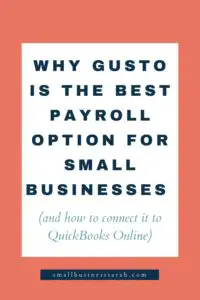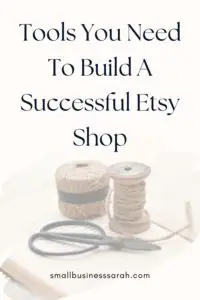When starting a new business, one of the most important things to do is to set up a separate business checking account for your business. Too many people put this off for too long. They mix business income and expenses with their personal expenses, and then they have to untangle the mess to file their taxes.
People often ask when they should set up a separate business checking account. The simple answer: as soon as you register your business with your state.
The next question is usually: what checking account should I use?
This page contains affiliate links, which means I will make a commission at no extra cost to you should you click through and make a purchase. Please see the disclosures page for more information.
A Better Online Banking Platform for Online Businesses
Until recently, there haven’t been great options for an online business checking account. But I wanted to share an online bank that I recently discovered that focuses on serving online business owners. It’s called Relay.
Relay specializes in online banking for online business owners, and they had your needs in mind when they created their business checking account. Relay is sponsoring this post, but I have opened up a Relay checking account for myself, and I love all of the features that they have.
Relay is FDIC insured, so your money is safe. In addition, by setting up a separate business checking account, you just make your life so much easier from a bookkeeping perspective, and you keep the IRS happy.
But my favorite part of Relay is that their business checking accounts are absolutely free. So if you are paying a monthly fee for your business checking account, I recommend you stop doing that and get a free business checking solution. Small business owners need to save money wherever they can, which means that free checking is definitely the way to go.
Set Up Your Online Account
Often tasks like setting up an online bank account can be a pain. But Relay makes the process of setting up your checking account simple and painless. Here’s how to get started.
Step 1
Go to Relay’s website and click the Sign Up button. Add your basic personal and business information and then complete your document verification by uploading your government-issued photo ID.
Step 2
Record a short video to verify your identity. Relay provides the video software you need for this, so you don’t have to have your own video program and record something on your own.
Step 3
Upload a few other documents related to your business set up and you’re good to go.
It’s quick and easy to set up your checking account online with Relay, and you never have to leave your house!
Relay’s Features
It took me less than ten minutes to set up my Relay account. On the dashboard you can see the balances of all your accounts and some of the recent transactions.
Separate Checking Accounts
One of the things I like about Relay is that you can create up to 20 separate checking accounts, all with a few clicks of the button. This allows you to put your money in various “buckets” so you can track things more closely outside of your bookkeeping program. It also gives you a better idea of where your cash balances are for different projects.
For online business owners who follow the Profit First system, Relay is the perfect solution for easily creating all of the different accounts that they recommend, all while keeping everything accessible on the same screen.
Debit Card & Virtual Debit Cards
Relay also has a unique approach to debit cards. Not only will they issue you a physical debit card (through MasterCard),but you can create up to 50 virtual debit cards and choose which checking account to link the virtual accounts to.
For example, if you want to put your business money into various “buckets,” like an inventory purchases bucket, you can use your virtual inventory debit card number to make an inventory purchase, and the money gets deducted from the inventory bucket.
Team Access
In addition to multiple accounts and debit cards, you can add members of your business to your Relay account and give them certain administrative access levels. For example, you can add your bookkeeper or your accountant and give them the appropriate level of access, so they don’t have to remind you to send your monthly statements.
Transfers
Relay makes moving money between your accounts really easy. If you want to move money between accounts, all you have to do is select the account that the money will be moving from and then select which account you want to transfer the money to. You can set up one-time or recurring transfers and choose the frequency. The ability to transfer money makes using multiple accounts convenient.
Connect to QuickBooks Online
Since I’m a big fan of QuickBooks Online, I was excited to discover that it’s easy to connect Relay to QuickBooks. From your QuickBooks dashboard, choose Add an Account. Find Relay, and select “checking” as the account type. If you have more than one checking account with Relay, choose which accounts you want to link to QuickBooks and how far back to pull in the transactions.
Relay prides itself on its good, solid connection with QuickBooks. So you’re not going to have to keep redoing your login credentials within QuickBooks. I know as a bookkeeper that can be a real pain.
Give It A Try
If you’re an online business owner and you know you need to set up a separate account for your business but don’t want to pay monthly fees, give Relay a try.